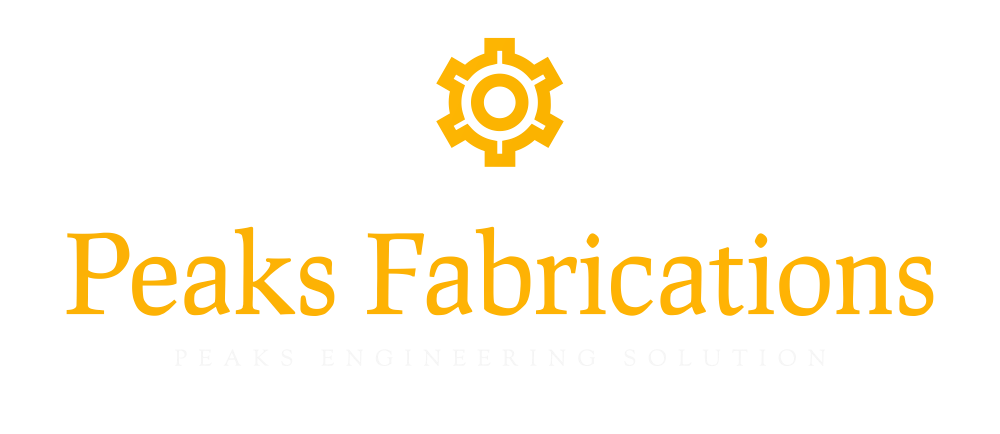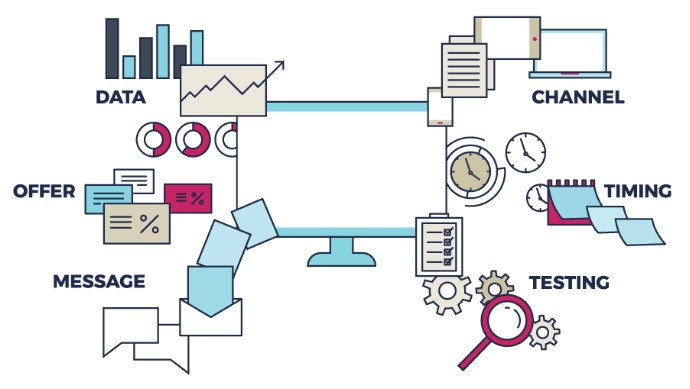Essential Tips to Back Up a VPS Server

VPS server offers an efficient web hosting environment with numerous benefits such as high scalability, enhanced security, cost-effectiveness and more. While it is comparatively more secure than shared hosting, it is not immune to data breaches and cyberattacks.
This is where it becomes important to back up your VPS server at regular intervals to prevent data loss and its consequences. Note that data backup is a key step for successful digital presence.
Having said that, we have curated this blog with essential tips to backup your virtual private server and ensure efficient performance of your website.
Importance of Virtual Server Backup and Disaster Recovery
Data loss is one of the most common incidents after a cyber attack, breach, theft, or human error. As a result, businesses experience various consequences such as financial loss, reputation loss, customer drop-off, and more.
While malicious attacks on a VPS server can not be predicted, you can definitely prevent the side-effects with a robust VPS backup solution. When a disaster strikes, a reliable backup ensures minimal downtime and a quick restoration option. This allows your business to continue its operations.
Essential Tips to Back Up a VPS Server
-
Encrypt and Secure the Backup
Besides your hosting environment, you also need to secure your VPS server backup. These backups contain sensitive information that could be exploited by someone with unauthorised access.
Hence, encrypt your virtual server backup and secure it with the necessary tools. Use secure protocols like SFTP or Rsync alongwith identity and access management (IAM) measures.
-
Automate Backup
Earlier, the server managers had to manually perform data backups, which was hectic and time-consuming. Besides, the manual procedure is prone to human errors and inconsistent performance.
With technological advancements, you can now automate your data backup process. Automating your virtual server backup ensures that it occurs regularly, without any error.
-
Choose a Backup Strategy
There are three primary types of virtual server backup solutions: full, incremental, and differential.
A full backup offers complete recovery each time and consumes a large amount of storage. On the other hand, incremental backups only back up the data that has changed since the last backup.
Finally, the differential strategy backs up all changes made since the last full backup, offering a middle ground between full and incremental.
When choosing a strategy for your VPS server, assess your needs and then choose one.
-
Decide Backup Location
Where you store your backup matters, so the locations should be chosen wisely. You can choose an on-site backup, an off-site backup, or a cloud backup. For your VPS backup solution, choose at least two backup locations to ensure high redundancy and more security.
-
Test Your Backup
A failed or inconsistent backup is as good as no backup at all. When you buy VPS backup services, regularly testing your backups to ensure data integrity and restorability becomes critical.
Ending Note
At the end of the day, it is not just about preventing data loss by threats or error; it is about ensuring consistent business performance and preventing loss of revenue due to any hazard.
As discussed, a reliable VPS backup solution offers security, stability, and easy restoration. However, backing up your VPS server is not a one-time job but a continuous effort. This ongoing process will demand your attention, refinement, revision, and execution.
With the help of the above-listed tips, you can create a comprehensive and all-inclusive backup strategy.