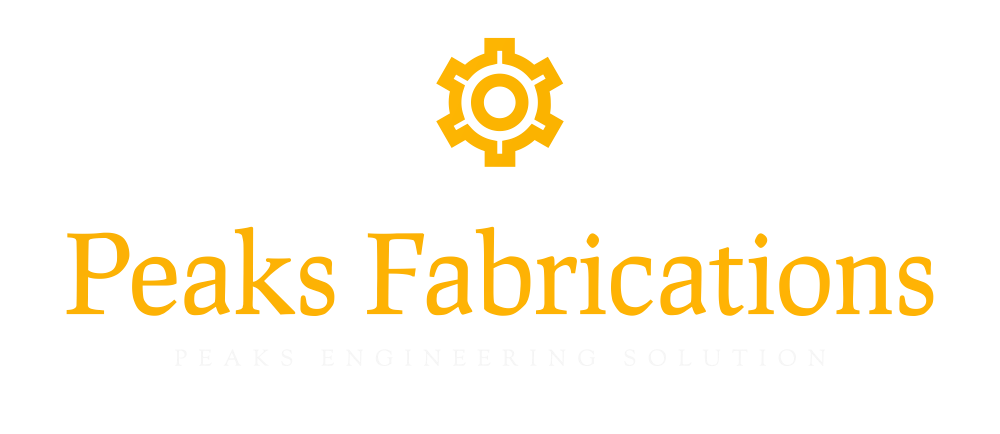Asus ROG Flow Z13 Review: Engineering art
Pros
-
Stunning design
-
Excellent performance
-
Stylus support
Cons
-
Power-hungry
-
Weak battery life
The Asus’s ROG Flow Z13 gaming tablet is a remarkable feat in engineering and art.
About the Asus ROG Flow Z13
Here are the specs of the gaming tablet we tested:
- Processor: Intel Core i9-12900H
- Graphics: Nvidia RTX 3050 Ti (discrete), Intel Iris Xe (integrated)
- Memory: 16GB LPDDR5
- Storage: 1TB PCIe 4.0 M.2 SSD
- Display: WUXGA (1920 x 1200) 16:10 120HZ IPS touch screen with stylus support, 473 max nits (tested)
- Ports: 1 x Thunderbolt 4 / USB-C, 1 x USB-A 2.0, 1 x 3.5mm headset jack, 1 x microSD
- Battery: 56WHrs, 100W AC adapter
- Dimensions: 11.89 x 8.03 x 0.47 inches
- Weight: 2.60 pounds
- Accessories: RGB backlit folio-style keyboard with trackpad
The Asus ROG Flow Z13 comes in a few different configurations. Along with the CPU above, this gaming tablet can be configured with either a 12th-gen Intel Core i7-12700H or Core i5-12500H. The Core i7 version comes with an RTX 3050, up to 16GB of RAM, and 512GB of storage space. The Core i5 version has the same, except there is no discrete graphics card, only integrated Intel Iris Xe graphics.
What we like
Out-of-this-world design

Credit: Reviewed / Joanna Nelius
How cool is this peek-a-boo window?!
Asus has become a champion of unique gaming computers over the last couple of years. In 2021, it released the innovative ROG Flow X13, a 2-in-1 gaming tablet with an optional RTX 3080 external GPU. This time Asus went further with the tablet form factor and created, well, an actual gaming tablet and included a detachable folio keyboard.
The peek-a-boo window on the back of the device is a lovely touch. Not only can you see a small portion of the circuitry that helps power the ROG Flow Z13, but—in true gaming fashion —RGB lighting casts a beautiful, rotating rainbow of colors that gleams against the solder and tiny electronic components. Other than the detachable folio keyboard, that is the only spot on the ROG Flow Z13 that has RGB lighting, which is sure to please a lot of minimalists (like me!).
With all the hardware components stuffed into the display like a traditional tablet, keyboard surface temperatures are no longer an issue. In fact, heat isn’t a big issue at all with the ROG Flow Z13; the tablet has two exhaust openings built into the very top of the tablet’s display and two larger exhausts on the back of the tablet. This pushes all the hot air away from you while using the tablet in laptop or tent mode, meaning the Flow Z13 is propped up by its attached stand.
If you think that means the back of the tablet is too hot to rest on your lap, get ready for a surprise! While using the Flow Z13 in tablet mode, I rested it in my lap (wearing jeans) for about an hour while taking notes in Microsoft OneNote, sketching stick figure action scenes in Adobe Fresco, and watching YouTube videos. The tablet never felt too warm, or even that warm at all, and a temperature reading showed the back of the tablet never exceeded 38.5 degrees Celsius (101.3 Fahrenheit) In tent mode, gaming pushes the surface temperatures only to a max of 45 C (113 F) according to our testing.

Credit: Reviewed / Joanna Nelius
The kickstand attached to the back of the display folds in two directions, one of which lets the tablet lay almost completely flat.
Thanks to Intel’s more power-efficient 12th-gen chips, that was not the case here. Not only has Asus really nailed the Flow Z13’s cooling design, but it also shows that Intel’s new CPU design has really helped keep temperatures down, too.
The CPU, on average, maxed out at 85 C (185 F) while gaming, where those previous generations of Intel chips could easily reach 100 C, which would cause some thermal throttling, or when the CPU can’t perform at its top speed because it’s too hot. We did note some minor thermal throttling with the Core i9-12900H, but only on two of the E (efficiency) cores. We saw no throttling on the P (performance) cores, and we were running all our testing with the tablet’s Turbo mode turned on.
Comfort-wise, we did think the 12.9-inch iPad Pro was too big and heavy, so the Flow Z13’s size and weight aren’t doing it any favors—but I personally wasn’t bothered. I liked having an expansive-feeling screen to read comic books, take notes, and doodle, and 2.6 pounds isn’t that heavy compared to other gaming laptops from Razer and MSI, even Asus, where their thinnest laptops still weigh around five pounds. Asus has struck a nice balance in this regard.
It’s competitive with the iPad Pro

Credit: Reviewed / Joanna Nelius
The Flow Z13 looks sleek, futuristic, and just so cool.
We’re partial to Apple’s tablets as some of, if not the, best tablets that you can currently buy, but Asus’ gaming tablet can do a lot more at a more reasonable price point.
The fully-stacked Flow Z13 we reviewed comes out to a grand total of $1,899.99—that’s for a top-end 12th-gen Intel Core i9, discrete RTX 3050 Ti GPU, 16GB of LPDDR5 memory, 1TB of M.2 PCIe 4.0 SSD storage, and a 13.4-inch 1200p (16:10) IPS display. It also includes an RGB detachable folio keyboard, a proprietary port for connecting an external RTX Nvidia or AMD GPU, and support for a bunch of other stuff all packed into a device that weighs just 2.6 pounds.
For around $2,150, the top-end iPad Pro comes with a much slower Apple M1 Processor (more on that later), 16GB of memory, 1TB of storage, a 12.9-inch Liquid Retina XDR mini-LED display, a keyboard (sold separately), and it weighs 1.5 pounds. While the iPad is a pound lighter and has a much better display, you get so much more performance, features, and use out of the Flow Z13 thanks to the Intel processor—all for a few hundred dollars less.
In our testing, the Intel Core i9-12900H was around 9{64d42ef84185fe650eef13e078a399812999bbd8b8ee84343ab535e62a252847} faster in single-core tasks and 43{64d42ef84185fe650eef13e078a399812999bbd8b8ee84343ab535e62a252847} faster in multi-core tasks than the M1 inside the iPad Pro, and you’re getting the latest RAM standard (DDR5), too, which is capable of transferring data at much faster rates compared to the now older DDR4 standard. The SSD is also the faster PCIe 4.0 standard—everything in the Flow Z13 is just so much faster for the price.
Also, the iPad runs iPadOS, which is not a full operating system like macOS or Windows. It’s worse at file management and multitasking, and iPadOS apps still have less functionality than their macOS counterparts—never mind the fact that if you prefer to use Adobe applications for creative work you are out of luck because they are not available on the iPad. Even Apple’s Final Cut Pro is noticeably absent from the iPad Pro, and Garage Band is a pared-down version on the iPad compared to macOS.
Off-the-charts performance

Credit: Reviewed / Joanna Nelius
Don’t want to game with the included keyboard? Detach it from the ROG Flow Z13, connect a controller, and game on!
We ran synthetic benchmarks comparing the Intel Core i9-12900H to all of Apple’s M1 chips—the M1, M1 Pro, and the M1 Max—to thoroughly illustrate how much more power the Flow Z13 has as a tablet compared to the iPad Pro. The lead Intel has over Apple is quite impressive.
Geekbench 5 put the Intel chip around 200 points ahead of all the M1 chips in single-core performance, and the gaps between multi-core performance are even larger. Intel scored 13379 while the M1 chip scored 7689, the M1 Pro 9952, and the M1 Max 12719.
We encountered more of the same using Cinebench R23 to test raw CPU performance. The Intel chip scored 1911 in single-core performance (which is the fastest score we have ever seen from a mobile CPU), but the M1 chips only reached a max score of 1543. As multi-core performance goes, it’s the same story: the M1 chips can’t keep up with the Intel Core i9-12900H, especially the base M1.
Rendering a 3D image in Blender confirmed these findings—the Asus ROG Flow Z13 renders the 3D image with the CPU in two minutes and 57 seconds, while the M1 takes just over five minutes, the M1 Pro just over four, and the M1 Max three minutes and 41 seconds. (Note: Blender is not available on the iPad Pro, so we tested against a MacBook Pro 13-inch since it has the same processor.)
GPU performance is where things get a little interesting. Since the iPad Pro currently only comes with a base M1 processor, the RTX 3050 Ti inside the Flow Z13 decimates the integrated GPU in the M1. Rendering the same 3D scene in Blender takes the M1 chip’s GPU just over six minutes to process, while the Flow Z13 takes just under three minutes. Not even the M1 Pro (five and a half minutes) and the M1 Max (three minutes, 41 seconds) are faster.
Traditional gaming laptops are a different story, as you can get more performance for the same (or less money) with a typical design—just without the portability that this tablet offers. The All-AMD Asus ROG Strix G15, for example, currently costs under $1,700 and its GPU has three times the performance of the Flow Z13. The Lenovo Legion 5 Pro Gen 6 and MSI Delta 15 also cost hundreds of dollars less and get better performance than the Strix G15.

Credit: Reviewed / Joanna Nelius
The kickstand attached to the back of the display folds in two directions, one of which sets the tablet upright as pictured here.
That said, though the Flow Z13 may be a gaming tablet, it’s not a gaming-first tablet and that’s okay. A more powerful GPU probably would not have worked with this form factor. That’s why Asus sells compatible external GPUs—but expect to pay over $1,000 as these are high-end GPUs, and while GPU prices have come down a bit, they’re still inflated due to supply chain issues.
What kind of gaming performance can you expect from the Flow Z13, then? Less than what you’d get out of the M1 Max, surprisingly. While Apple products are not gaming-focused, Apple’s M1 Max processor can run Shadow of The Tomb Raider at 1200p on the highest graphics settings with an average of 83 frames per second (fps). The RTX 3050 Ti in the Flow Z13 manages only 65fps with the same graphics settings.
For a display that maxes out at 120Hz, that game cannot take as much advantage of that refresh rate as possible without turning down the graphics quality. (If you mostly play first-person shooters like Fortnite or Overwatch, you can hit the 120fps sweet spot with a few minor tweaks to the game’s graphics settings.) But because the Flow Z13 has an Nvidia graphics card, you can upscale the resolution to raise the frame rates with Nvidia’s DLSS tech if the game supports it.
For instance, Cyberpunk 2077 only gets 29fps (no ray tracing) on the highest graphics settings but turning DLSS on with Performance Mode selected raises it to 58fps, which is enough to make the graphically demanding game run smoothly and make you not want to pick up the tablet and chuck it across the room.
This is the most demanding game we benchmark, so you’ll still be able to get way more mileage out of the RTX 3050 Ti in nearly every other game that can run on a Windows PC, especially low-fidelity games like Stardew Valley.
What we don’t like
The folio keyboard is a debris magnet

Credit: Reviewed / Joanna Nelius
Cat. Hair. Magnet.
The velvet-like finish over the back of the keyboard is the perfect texture for collecting dust, cat hair, and almost anything else that can hold some static. The only way to get the debris off is to either lint roll the back or use a soft brush. You will need to clean the back of the keyboard often, especially if you travel with the tablet.
But at least it’s the bottom of the keyboard, so no one will see the cat hair or whatever else gets stuck to the keyboard unless they are actively looking. Silver linings, right?
Not the best for hardcore creative work
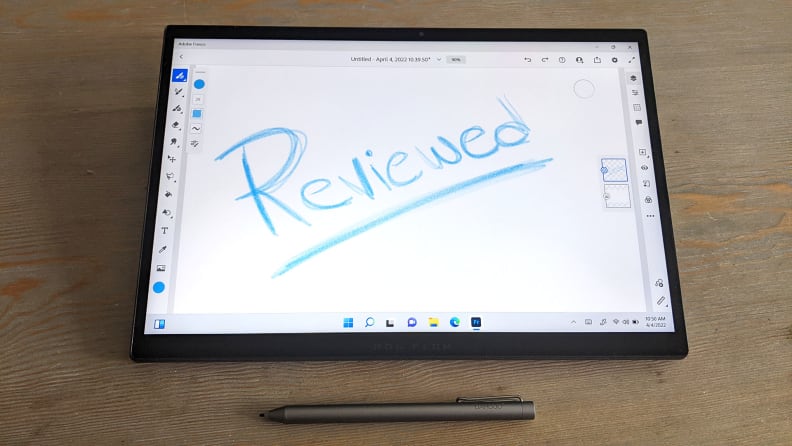
Credit: Reviewed / Joanna Nelius
Want to doodle? The ROG Flow Z13 can be used as a sketchbook and a notepad.
Asus’ ROG Flow Z13 has a decently impressive display for anyone who likes to doodle for fun on a tablet, but as I previously mentioned it can’t stand up to the behemoth that is the larger iPad Pro’s Liquid Display XDR. The Flow Z13 does have a great display for the kind of multi-use device that it is, though. Using a colorimeter and DisplayCal, we measured the display’s color gamut levels and were impressed by the results. This gaming tablet’s display covers 97.7{64d42ef84185fe650eef13e078a399812999bbd8b8ee84343ab535e62a252847} sRGB, 70.3{64d42ef84185fe650eef13e078a399812999bbd8b8ee84343ab535e62a252847} Adobe RGB, and 73.4{64d42ef84185fe650eef13e078a399812999bbd8b8ee84343ab535e62a252847} DCI P3, with a maximum Delta E of 1.12. It also reaches around 473 max nits of brightness.
All that is a technical way of saying that, yes, this IPS display has good color accuracy and covers a wide chunk of the color gamut, but if you are a professional artist that might not be enough for you. The 12.9-inch iPad Pro not only supports up to a 2732 x 2048 resolution and HDR content up to 1600 nits at peak brightness, but it covers more of the Adobe RGB and DCI P3 color gamut. There isn’t much else out there that can compete with the iPad Pro’s display.
Additionally, anyone who needs a device for professional work might not be so pleased to hear that Intel chips still use a lot more power than Apple’s M1 chips. The Core i9-12900H used an average of 67 Watts while running single-core benchmarks, even between 87-101W while running multi-core benchmarks.
The M1 Max, for example, only used 14-25W and 47-51W respectively. This means if you do any kind of work on either device while it’s running on battery power, the iPad Pro will undoubtedly last longer than the Asus ROG Flow Z13 because its hardware components need much less power to run.
Weak battery life
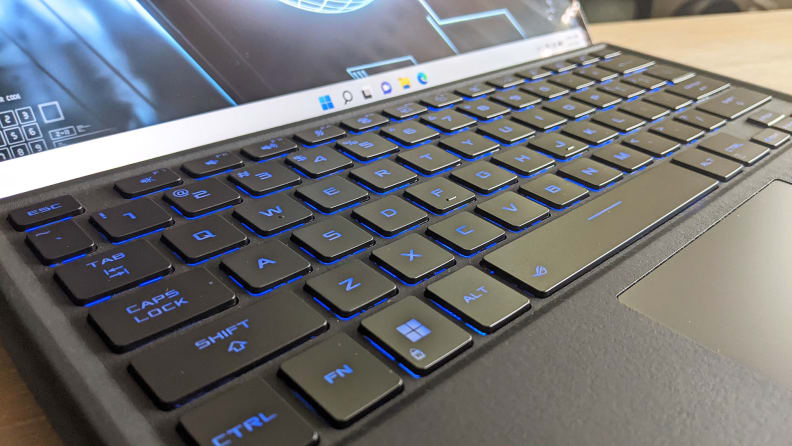
Credit: Reviewed / Joanna Nelius
The keys feel a little mushy when you press them, but that’s mostly because of the folio keyboard base they are attached to. Otherwise, they can feel snappy if you don’t use much pressure.
We ran our usual battery test (setting the screen brightness as close to 200 nits as possible, then cycling through dozens of websites via Chrome until the battery died) with the battery saver set to kick in at 10{64d42ef84185fe650eef13e078a399812999bbd8b8ee84343ab535e62a252847}—and we discovered the battery life is a rather large scar on an otherwise fantastic gaming tablet. Lasting just under five hours, the Flow Z13’s battery life is significantly shorter than the majority of all the laptops, gaming laptops, and tablets we have ever tested. Not great if you need something with long battery life.
Should you buy it?
Yes, especially if you love unique computers

Credit: Reviewed / Joanna Nelius
Asus’ ROG Flow Z13 is an incredible jack-of-all-trades gaming tablet.
The Asus ROG Flow Z13 gaming tablet is the tablet to get if you need an ultra-portable device for gaming, creative work, and general tasks. The Intel Core i9-12900H inside is faster than Apple’s M1 Max processor, which is a boon for anyone looking for a lightweight, portable, 2-in-1-type of device that can handle creative work, surfing the internet, and gaming with incredible grace.
The Flow Z13 is niche and expensive enough to drive a lot of people away, so if you’re in the market for something with better gaming performance (and longer batter life) for the same price or less, stick with a traditional gaming laptop like the Asus ROG Strix G15, Asus ROG Zephyrus G14 (2022), Lenovo Legion 5 Pro Gen 6 or MSI Delta 15. If you are a die-hard Apple fan and you already use an iPad for creative work, you’re better off sticking with the iPad Pro, especially if you’re favorite editing or drawing program is on there—not to mention its battery can last twice as long as the Flow Z13.
Still, Asus’ ROG Flow Z13 has significantly more power and versatility than any other tablet you can currently find on the market. With a full-fledged operating system, a discrete graphics card, a high-end processor, and a detachable keyboard, it’s a truly incredible machine—and yes, I want to buy one.
The product experts at Reviewed have all your shopping needs covered. Follow Reviewed on Facebook, Twitter, Instagram, TikTok, or Flipboard for the latest deals, product reviews, and more.
Prices were accurate at the time this article was published but may change over time.
Meet the tester
Joanna specializes in anything and everything gaming-related and loves nerding out over graphics cards, processors, and chip architecture. Previously she was a staff writer for Gizmodo, PC Gamer, and Maximum PC.
See all of Joanna Nelius’s reviews
Checking our work.
Our team is here for one purpose: to help you buy the best stuff and love what you own. Our writers, editors, and lab technicians obsess over the products we cover to make sure you’re confident and satisfied. Have a different opinion about something we recommend? Email us and we’ll compare notes.
Shoot us an email