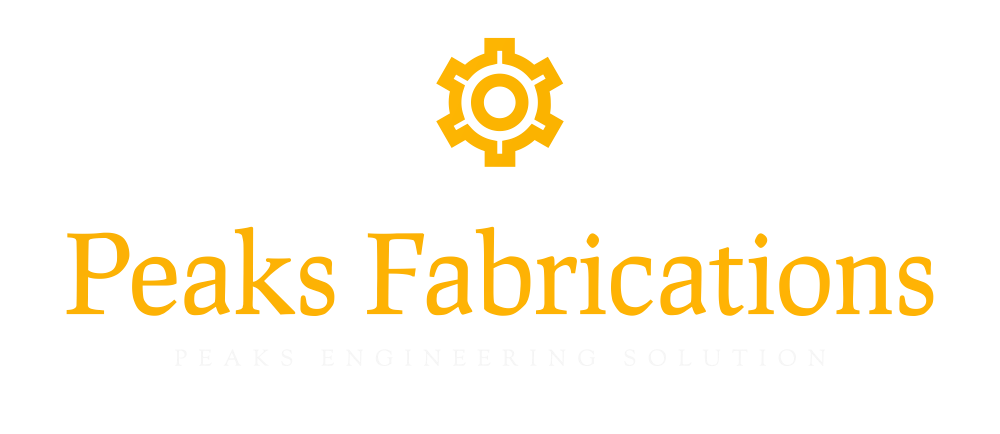Hands-on review: PreSonus Studio One 6 Professional DAW
“Create without boundaries” with the very latest version of PreSonus Studio One Professional, 6.1.
Certain digital audio workstations (DAWs) have captured a specific niche by way of a future-facing concept – such as the grid-based Ableton Live, a firm favourite of the loop-based scene – while other DAWs seek to virtually emulate the sound and feel of working on a large-format analogue console (e.g. Harrison Mixbus 32C) to attract and reassure those familiar with old-school recording studios.
For its part, Studio One’s primary appeal has long been about providing an all-in-one music production environment: your brother in audio arms for everything from initial tracking through mixing, mastering, online distribution of the finished product and live performance. Practically all of its features take place within a single window. Streamlining operations from start to finish has always been the Studio One way.
Now, PreSonus is calling version 6 – the first major update to the program since the company was acquired by Fender in 2021 – “Studio One’s most personal upgrade yet”, with a focus less on superficial shiny new headline features (although there are plenty of welcome new features) and more on honing and perfecting the overall experience – including leaning heavily on customisation features. This is your Studio One, any way you want it.
Having used Studio One, on and off, since its first version, we made the leap from 4 to 6 a few months ago. Now, with the 6.1 update, it is interesting to see the .1 update further refining and improving what were already brand-new features and options in 6.0. Note that we’re reviewing the primo Professional edition, which includes all the new newness. Other versions are available, with diminished feature sets.
Studio One is a 64-bit only, cross-platform DAW, running on either Windows 10 or macOS 10.14 and up. An Intel i3 processor and 4GB of RAM is a stated minimum (faster processors and 8GB+ RAM are recommended). If you want to install all the content supplied with the Professional version, you’ll need at least 40GB free on your hard drive.

Image credit: Presonus
Launching Studio One 6, it’s good to see that some things never change. Studio One is still a good-looking and intuitive piece of software, with an easy breezy drag-and-drop approach to accomplishing most tasks. It’s also always been about superb sound quality, with 32-bit floating point audio processing, a solid collection of very useable effects plug-ins and virtual instruments, plus the recent addition of what PreSonus calls analogue console emulation, with controls for overdrive, noise and channel crosstalk, so your tracks can virtually ‘bleed’ into one another, just as with a vintage mixing desk.
With 6, it seems like PreSonus software engineers have been paying closer attention to songwriters and home/project studio users, as well as beginners and new customers, because ease-of-use is high up the list. Not that experienced users are forgotten: the new Smart Templates, Track Presets and endless customisation options offer welcome workflow refinements and speed to everyone.
New Smart Templates on the Start page offer more than just the familiar DAW list of jumping-off points, instead offering a wider, deeper choice of projects, including options for live audio tracking, beat making, podcasting, stem mixing, live performance and final mastering. These project templates also come with tutorials, if you need them, to help guide you and to make the best choices with the software for your unique and specific need, be it Rehearse and Perform, Create Content, Produce Beats, Master and Release and so on.
Selecting a Smart Template automatically creates a full mixer set-up appropriate to your task and also presents a window into which you can drag existing audio tracks, loops, MIDI files and, as of 6.1, even video content. Studio One will then arrange all these disparate elements across one ready-to-rock and/or roll console for you. There’s also a simple tickbox option if you would like Studio One to match the imported audio and loops to the chosen tempo of your song.
Naturally, you can also customise the supplied Templates as well as create your own, so when you have repeated jobs that share similar foundations you can be up and running with a single click. This is going to save you a lot of time.
From the Start page, you can also organise your work into custom folders, allowing you to put all the files associated with a specific project into one convenient location and create a unique Artist Profile preset for each one. You can also pin your favourites to the Start page for instant access every time.

Image credit: Presonus
Track Presets is another new feature designed to shave precious minutes off session set-up time, helping do away with the tedious work of arranging a favourite track configuration every time. Track Presets will store every aspect of a given track or channel, or multiples thereof, for instant recall including track delay, time-stretch, assigned instruments and presets, volume and pan, inserts, internal routing, send assignments, and track icons, names and colours. These Presets can also be applied to existing channels. The supplied Presets instantly take care of many commonly used scenarios which would otherwise involve multiple manual steps – such as setting up a MIDI drum kit or using the new Vocoder plug-in – and neatly resolve the entire virtual cabling headache for you. Naturally, you can edit and save the supplied Presets or create your own.
The entire Studio One interface is also now highly customisable. The ability to hide the tools and functions you don’t need at any given time, in order to place greater emphasis and focus on those you do, is excellent. It’s something you may be familiar with from other apps, such as image processing and vector design apps, and it’s very welcome to see here. Simple checkboxes are used to show or hide features and, of course, a few preset custom views are included to give you ideas and you can save your own preferred layouts.
6.1 has also introduced the ability to create custom colours for everything, such that any colour cell can be changed using either the colour picker or numeric RGB, HSL or Hex values. Custom colour palettes can be stored, loaded and even shared with other PreSonus users. Somewhat cheekily, PreSonus has also included some preset colour palettes inspired by the look of other DAWs.
With all these workflow speed and streamlining improvements, Studio One is really doing its best to get out of your way and just let you create. Honestly, anything that gets you actually playing, recording and mixing faster, which keeps you in the flow and in a musical mindset, can only be a good thing. Getting bogged down in menu options and selecting preferences has always been a buzzkill.
Studio One 6 doesn’t stop at merely getting you up and running faster. There’s also deeper integration of lyrics, a new global video track, new and improved plug-ins and mixer enhancements.
Lyrics entered into a Studio One workspace can now be assigned to specific notes, down to syllable level. This is a boon for both vocalists and producers, who can time and align audio events more easily with specific words or phrases. 6.1 has further added Ripple Edit, whereby words, lines or entire chunks of lyrics can be rearranged with one move; the ability to create alternate lyrics inside a song using Studio One’s Scratch Pads feature, and more.
Studio One can also act as a lyrics teleprompter (new in 6.1), in conjunction with the free Studio One Remote app installed on an iOS, Android or Windows tablet, to offer a synced, scrolling lyrics display for the vocal talent to reference while the track plays, either in the studio or on stage.
Studio One also finally gets comprehensive support for video tracks. The new Global Video Track allows the user to add a theoretically unlimited number of clips (via drag and drop, of course), for which the app will automatically generate video thumbnails along the timeline. Composing music to video is now much easier in Studio One, with a clear and obvious indication of where supporting audio can be placed to be in sync with the pictures.
Basic editing features are available for the Video Track, including cut, copy and paste, slip, time and edit locks, ripple and duplicate. There’s also a replace option which facilitates dropping in a new video edit at the same timecode position whilst keeping all existing elements aligned.
There’s even a dedicated sub-track for any audio embedded in the video, which Studio One assigns its own mixer channel offering full plug-in processing and output routing options. This audio can be moved to its own audio track for editing and processing just like any other recorded or imported audio. Excellent.

Image credit: Presonus
Talking of processing, a major DAW update wouldn’t be a major DAW update without at least one or two new plug-ins, along with improvements to a few old favourites, and 6 does not disappoint.
The new De-Esser is designed to tame vocal sibilance and other aberrant high-frequency sounds via a deceptively simple but very effective interface. There’s a Listen button to help you precisely isolate problem frequencies, then a large S-Reduction dial to reduce their presence. You can verify your results using the S-Mon function. No fuss, great results.
The most fun will doubtless be had with the new Vocoder plug-in. It’s a classic sound, familiar to us all, and has been used across virtually every genre. PreSonus has done a fine job of implementing the concept for Studio One. Setting up a Vocoder has always been kind of a faff, as they require a separate audio source to be sidechained to the Vocoder channel in order to modulate the audio as you desire. As mentioned above, Studio One 6 can take care of all this for you in a snap, using the appropriate Track Preset, resulting in all the channel set-up, virtual cabling, side-chaining and routing being done for you.
A Vocoder is always a lot of fun to use and this one sounds great, inspiring a multitude of new ideas and possibilities. 6.1 has already upgraded this new plug-in, adding a pink noise algorithm for even more variety in tonal colour.
For 6, PreSonus has also upgraded its ProEQ3 plug-in, adding dynamic control to the EQ bands, such that you can now place a threshold setting on each individual band that controls when the EQ will engage. This adds considerable flexibility over a static EQ shape. 6.1 has further added Solo mode for the shelf filters.
The Autofilter plug-in has also been overhauled, adding note controller support for Studio One’s Mai Tai, Sample One XT and Presence X virtual instruments, with both Poly Pressure (polyphonic aftertouch) and MPE (MIDI Polyphonic Expression).
More welcome changes are afoot in the mixer section of Studio One. The key new feature here is Fader Flip, whereby effects bus sends, sidechains and any cue mix sends can all be controlled from the main faders. By right-clicking on any send, the option to ‘Flip’ now appears and the entire send mix for that bus can be controlled from the channel faders, instead of having to select the individual or multiple mixer channels sending to that bus.
There’s also a new dedicated Channel Editor window, which displays the new Mixer Channel Overview of a selected channel’s parameters, including input controls, inserts, sends, and cue mix sends for the selected channel. This window can be pinned anywhere on-screen and will follow and update with your channel selection. This very neatly distils all the essential information about any given channel and means you can fine-tune the settings for all the plug-ins on that channel without having to open dedicated editor windows for each one. This simplified approach to presenting plug-in information, without needing to load the GUI for each one, is something we’ve seen in other DAWs and it’s good to see it here.
Studio One also now has alternative panning modes for stereo channels (balance, dual or binaural panning); new sends on effect channels, allowing the output signal of one effect to be sent to another effect; sidechain audio input for virtual instruments (hello, Vocoder), and other subtle yet pleasing additions.
The full creation-to-release path of Studio One is reflected in upgrades to its integrated mastering toolset, a hugely powerful and beneficial feature offering final control and export flexibility for digital release (including making the necessary adjustments to optimise your music for the most popular streaming platforms, such as Apple Music, YouTube, Spotify and more).
6.1 adds the ability to use Project Templates for mastering, enabling you to save custom mastering effects chains (which can also include external hardware processors), as well as a new ‘Album Mode’ to maximise the effective loudness of your release. This works by analysing the loudness for each of the tracks gathered together on a Project page, then optimising the loudness across all tracks in a relative fashion, instead of applying a blanket loudness setting to everything.

Image credit: Presonus
Each of these improvements (and there are many more) across the full Studio One program are intended to help incrementally elevate your output every step of the way, each little boost nudging the quality of the end result higher. Cumulatively, it all adds up to a pretty compelling proposition.
As we said near the start, we’ve been exploring the top-tier Professional Edition of Studio One 6. If you like the sound of any of the above, the chances are high that it’s this version that you’ll be wanting (a version comparison chart is available on the PreSonus website).
Where things get a little gnarlier is how to buy. There are standalone prices, with perpetual licensing, for each version. The Professional Edition costs $280. However, there’s also PreSonus Sphere. Introduced a couple of years ago as a cloud-based collaborative environment (which it still is), PreSonus is really leaning into Sphere as a subscription model for all things Studio One with the release of 6.
For $14.95 per month (and no fixed-period commitment), you get access to the full version of Studio One 6 Professional; all of the add-on content and plug-ins that PreSonus produces, including quite a few tasty treats not bundled with Professional; a huge and growing library of loops and samples; the Notion scoring software; exclusive masterclasses; the collaboration and community aspects, and more. It’s a heck of a deal, all things considered – you just never own your copy of Studio One outright. If you stop paying, it stops working.
Whether you choose to buy or rent, Studio One Professional 6 is a very good upgrade to an already very solid DAW. The principles of holistic improvement and enhancement to the app for this update are tangible in the results, with an appreciable focus on user customisation and ease of use, plus a clutch of stellar new features that are genuinely useful.
At this stage, all the DAWs on the market are more or less equally powerful and full-featured enough to do a great job of making music for anyone. Your choice comes down to how you feel about working with any of them for hours, days and weeks at a time. For us, Studio One has got this feeling right.
PreSonus Studio One Professional 6
Permanent license: $399
Annual membership of PreSonus Sphere: $165
Various upgrade paths and prices also available
Sign up to the E&T News e-mail to get great stories like this delivered to your inbox every day.